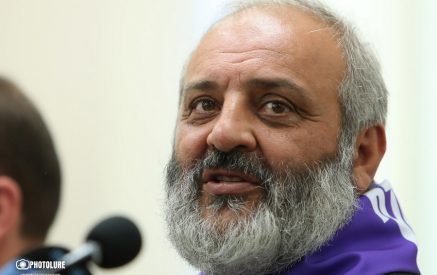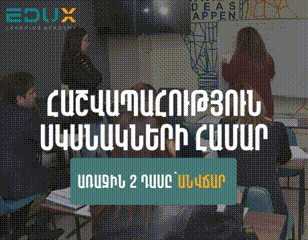«Հայաստանի Օմբուդսմեն Արման Թաթոյանը անգրագետ և չափից դուրս լկտի սուբյեկտ է», – նշել է ադրբեջանական Միլլի Մեջլիսի պատգամավորը՝ անդրադառնալով ՀՀ սահմանային բնակիչների իրավունքների հարցով Պաշտպանի հայտարարություններին:
«Ժամանակ առ ժամանակ ընկնելով լիակատար հիստերիայի մեջ, նա առաջ է քաշում պահանջներ, որոնց մասին նորմալ մարդը նույնիսկ չէր էլ մտածի։ (․․․․) Այս ամենը վկայում է մանիակալ շիզոֆրենիայի ակնհայտ նշաններ ունեցող մարդու անհամարժեք պահվածքի մասին»,- նշել է ադրբեջանական այլ գործիչ ՀՀ մարդու իրավունքների պաշտպանի մասին։
Ըստ ադրբեջանական հրապարակումների՝ «Ա.Թաթոյանը օրեր շարունակ չափազանցնում է ռազմագերիների թեման՝ նյարդայնացնելով օտարերկրյա գործընկերներին, խորհրդարանականներին և լրատվամիջոցներին»:
Ադրբեջանական գործիչները մանրամասն «վերլուծել» են Արման Թաթոյանի կենսագրությունը, ԱՄՆ-ում ստացած կրթությունն ու աշխատանքային կենսագրությունը և ակնհայտ աղավաղելով ամեն ինչ՝ արել վիրավորական բնույթի, իրենց ձեռնտու եզրահանգումներ:
Կարդացեք նաև
«Վատ չէր լինի՝ հայկական իշխանությունները ուշադրություն դարձնեին նրա (…) հայտարարություններին, որոնք հակասում են եռակողմ պայմանավորվածություններին», – շարունակաբար նշում են ադրբեջանական գործիչներն ու մամուլը ՀՀ մարդու իրավունքների պաշտպանի մասին:
Հայաստանի մարդու իրավունքների պաշտպան Արման Թաթոյանը հատուկ արձանագրում է, որ անկախ վիրավորանքի ու ատելության նշված արշավներից՝ շարունակելու է բարձրացնել Հայաստանի քաղաքացիների, Հայաստանի սահմանային բնակիչների իրավունքներին առնչվող բոլոր հարցերը:
ՀՀ մարդու իրավունքների պաշտպանի աշխատակազմը փաստագրել է Պաշտպանի լիազորությունների իրականացման կապակցությամբ Արման Թաթոյանին ադրբեջանական քաղաքական ու այլ գործիչների կողմից, մամուլում հասցվող վիրավորանքի ու ատելության հրապարակումների հերթական ալիքը՝ դրանք միջազգային համապատասխան կառույցներին ներկայացնելու նպատակով:
Հղումների օրինակներ`
ՀՀ Մարդու իրավունքների պաշտպան
Social Plugins Comments Embedded Comments Embedded Posts Embedded Videos Group Plugin Like Button Page Plugin Quote Plugin Save Button Share Button oEmbed oEmbed (Legacy) Child-Directed Sites FAQs Deprecated Embedded Posts Embedded Posts are a simple way to put public posts - by a Page or a person on Facebook - into the content of your web site or web page. Only public posts from Facebook Pages and profiles can be embedded. Code Generator URL of post The pixel width of the post (between 350 and 750) Include full post Get Code Settings Setting Description Default data-href The absolute URL of the post. n/a data-lazy true means use the browser's lazy-loading mechanism by setting the loading="lazy" iframe attribute. The effect is that the browser does not render the plugin if it's not close to the viewport and might never be seen. Can be one of true or false (default). false data-width The width of the post. Min. 350 pixel; Max. 750 pixel. Leave empty to use fluid width. fluid width data-show-text Applied to photo post. Set to true to include the text from the Facebook post, if any. false Getting your Code from a Post 1. Navigate to your Post You can get the embed code directly from the post itself. If the post is public, click on the icon that appears in the top right corner of the post on Facebook. Choose Embed Post from the drop down menu: For photo posts select the Embed Post button on the bottom right: 2. Copy and Paste Code You will see a dialog appear with the code to embed your post in it. Copy and paste this code into your web page in the place where you want it to appear. For technical details please refer to the section Add Code Manually Add Code Manually Besides the Code Generator, you can also embed the code manually. 1. Get Post URL First you need to get the URL of a post you wish to share. The post must be public, which is indicated by the gray world icon, right next the post's publishing time: For testing you can use this example URL: "https://www.facebook.com/20531316728/posts/10154009990506729/" 2. Load JavaScript SDK To use the Embedded Posts Plugin, or any other Social Plugin, you need to add the Facebook JavaScript SDK to your website. You need to load the SDK only once on a page, ideally right after the opening tag: You can find more help on implementing the JavaScript SDK in the JavaScript SDK - Quickstart. 3. Place Embedded Post Tag Next place the Embedded Post tag at any place of your website. Replace {your-post-url} with your posts' URL. 4. Testing Once you completed these steps you're able to test your Embedded Post. A completed integration will look like something like this: